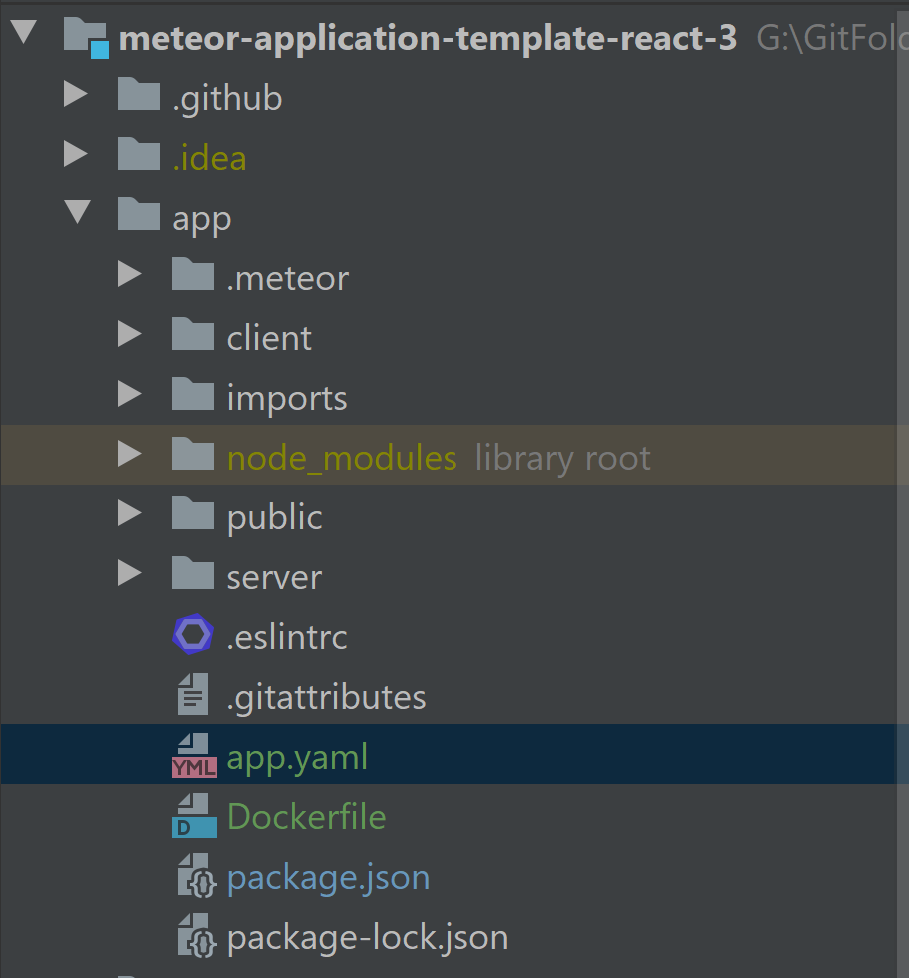PS G:\GitFolder\meteor-application-template-react-3\bundle> gcloud app deploy --verbosity=info -q
INFO: Refreshing access_token
INFO: Reading [<googlecloudsdk.api_lib.storage.storage_util.ObjectReference object at 0x000001B85EA21688>]
Services to deploy:
descriptor: [G:\GitFolder\meteor-application-template-react-3\bundle\app.yaml]
source: [G:\GitFolder\meteor-application-template-react-3\bundle]
target project: [meteor-template-deploy]
target service: [my-service-name]
target version: [20200726t232102]
target url: [https://my-service-name-dot-meteor-template-deploy.wl.r.appspot.com]
Beginning deployment of service [my-service-name]...
INFO: Using Dockerfile found in G:\GitFolder\meteor-application-template-react-3\bundle
Building and pushing image for service [my-service-name]
INFO: Uploading [C:\Users\Arsla\AppData\Local\Temp\tmptzghr51w\src.tgz] to [staging.meteor-template-deploy.appspot.com/us.gcr.io/meteor-template-deploy/appengine/my-service-name.20200726t232102:latest]
Started cloud build [43321cc5-423c-4784-8f4e-c720736aca14].
To see logs in the Cloud Console: https://console.cloud.google.com/cloud-build/builds/43321cc5-423c-4784-8f4e-c720736aca14?project=312167436583
----------------------------------------------------------- REMOTE BUILD OUTPUT ------------------------------------------------------------
starting build "43321cc5-423c-4784-8f4e-c720736aca14"
FETCHSOURCE
Fetching storage object: gs://staging.meteor-template-deploy.appspot.com/us.gcr.io/meteor-template-deploy/appengine/my-service-name.20200726t232102:latest#1595830904184311
Copying gs://staging.meteor-template-deploy.appspot.com/us.gcr.io/meteor-template-deploy/appengine/my-service-name.20200726t232102:latest#1595830904184311...
- [1 files][ 26.9 MiB/ 26.9 MiB]
Operation completed over 1 objects/26.9 MiB.
BUILD
Already have image (with digest): gcr.io/cloud-builders/docker
***** NOTICE *****
Alternative official `docker` images, including multiple versions across
multiple platforms, are maintained by the Docker Team. For details, please
visit https://hub.docker.com/_/docker.
***** END OF NOTICE *****
Sending build context to Docker daemon 147.1MB
Step 1/8 : FROM gcr.io/google_appengine/nodejs
latest: Pulling from google_appengine/nodejs
Digest: sha256:361fff782ea98545dee3909398bb1646f7972110af96436e93f0c66550cae911
Status: Downloaded newer image for gcr.io/google_appengine/nodejs:latest
---> 34da1d97a5b6
Step 2/8 : RUN install_node v12.18.1
---> Running in 26273cbfddb7
Removing intermediate container 26273cbfddb7
---> efa25052b592
Step 3/8 : RUN npm install npm@latest -g
---> Running in d86fa657fca8
/nodejs/bin/npm -> /nodejs/lib/node_modules/npm/bin/npm-cli.js
/nodejs/bin/npx -> /nodejs/lib/node_modules/npm/bin/npx-cli.js
+ npm@6.14.7
added 16 packages from 2 contributors, removed 17 packages and updated 19 packages in 18.843s
Removing intermediate container d86fa657fca8
---> f93a921293dc
Step 4/8 : RUN node -v
---> Running in 3653ecceb35d
v12.18.1
Removing intermediate container 3653ecceb35d
---> dd83bbb9d8db
Step 5/8 : RUN npm -v
---> Running in d223188737b5
6.14.7
Removing intermediate container d223188737b5
---> dc8f889de5c0
Step 6/8 : COPY . /app/
---> 2975ae15daa0
Step 7/8 : RUN (cd programs/server && npm install --unsafe-perm)
---> Running in bb24f6438aa2
←[91mnpm←[0m←[91m ←[0m←[91mWARN←[0m←[91m ←[0m←[91mdeprecated←[0m←[91m request@2.88.2: request has been deprecated, see https://github.com/request/request/issues/3142
←[0m
> fibers@4.0.3 install /app/programs/server/node_modules/fibers
> node build.js || nodejs build.js
`linux-x64-72-glibc` exists; testing
Binary is fine; exiting
> meteor-dev-bundle@ install /app/programs/server
> node npm-rebuild.js
> core-js@3.2.1 postinstall /app/programs/server/npm/node_modules/meteor/ecmascript-runtime-client/node_modules/core-js
> node scripts/postinstall || echo "ignore"
←[96mThank you for using core-js (←[94m https://github.com/zloirock/core-js ←[96m) for polyfilling JavaScript standard library!←[0m
←[96mThe project needs your help! Please consider supporting of core-js on Open Collective or Patreon: ←[0m
←[96m>←[94m https://opencollective.com/core-js ←[0m
←[96m>←[94m https://www.patreon.com/zloirock ←[0m
←[96mAlso, the author of core-js (←[94m https://github.com/zloirock ←[96m) is looking for a good job -)←[0m
core-js@3.2.1 /app/programs/server/npm/node_modules/meteor/ecmascript-runtime-client/node_modules/core-js
> core-js@3.2.1 postinstall /app/programs/server/npm/node_modules/meteor/ecmascript-runtime-server/node_modules/core-js
> node scripts/postinstall || echo "ignore"
←[96mThank you for using core-js (←[94m https://github.com/zloirock/core-js ←[96m) for polyfilling JavaScript standard library!←[0m
←[96mThe project needs your help! Please consider supporting of core-js on Open Collective or Patreon: ←[0m
←[96m>←[94m https://opencollective.com/core-js ←[0m
←[96m>←[94m https://www.patreon.com/zloirock ←[0m
←[96mAlso, the author of core-js (←[94m https://github.com/zloirock ←[96m) is looking for a good job -)←[0m
core-js@3.2.1 /app/programs/server/npm/node_modules/meteor/ecmascript-runtime-server/node_modules/core-js
@babel/code-frame@7.8.3 /app/programs/server/npm/node_modules/meteor/babel-compiler/node_modules/@babel/code-frame
@babel/highlight@7.9.0 /app/programs/server/npm/node_modules/meteor/babel-compiler/node_modules/@babel/highlight
@babel/helper-validator-identifier@7.9.0 /app/programs/server/npm/node_modules/meteor/babel-compiler/node_modules/@babel/helper-validator-identifier
chalk@2.4.2 /app/programs/server/npm/node_modules/meteor/babel-compiler/node_modules/chalk
ansi-styles@3.2.1 /app/programs/server/npm/node_modules/meteor/babel-compiler/node_modules/ansi-styles
...
...
...
sweetalert@2.1.2 /app/programs/server/npm/node_modules/sweetalert
tslib@1.10.0 /app/programs/server/npm/node_modules/tslib
uniforms@2.6.5 /app/programs/server/npm/node_modules/uniforms
uniforms-bridge-simple-schema-2@2.6.5 /app/programs/server/npm/node_modules/uniforms-bridge-simple-schema-2
uniforms-semantic@2.6.5 /app/programs/server/npm/node_modules/uniforms-semantic
{
"npm": "6.14.7",
"ares": "1.16.0",
"brotli": "1.0.7",
"cldr": "37.0",
"http_parser": "2.9.3",
"icu": "67.1",
"llhttp": "2.0.4",
"modules": "72",
"napi": "6",
"nghttp2": "1.41.0",
"node": "12.18.1",
"openssl": "1.1.1g",
"tz": "2019c",
"unicode": "13.0",
"uv": "1.38.0",
"v8": "7.8.279.23-node.38",
"zlib": "1.2.11"
}
added 134 packages from 116 contributors and audited 147 packages in 9.391s
2 packages are looking for funding
run `npm fund` for details
found 0 vulnerabilities
Removing intermediate container bb24f6438aa2
---> f2f628dd43d7
Step 8/8 : CMD node main.js
---> Running in 765ff49b3259
Removing intermediate container 765ff49b3259
---> db8e02d2bbe0
Successfully built db8e02d2bbe0
Successfully tagged us.gcr.io/meteor-template-deploy/appengine/my-service-name.20200726t232102:latest
PUSH
Pushing us.gcr.io/meteor-template-deploy/appengine/my-service-name.20200726t232102:latest
The push refers to repository [us.gcr.io/meteor-template-deploy/appengine/my-service-name.20200726t232102]
46f37560cd31: Preparing
e16f54a0fde1: Preparing
e7ad4d2f32a1: Preparing
f7544333f2d8: Preparing
c2e0d2e36ab9: Preparing
389b2d253da5: Preparing
7828d5e93514: Preparing
2a74ee5a65dd: Preparing
56cebec68a1b: Preparing
74e2773d48ad: Preparing
84ff92691f90: Preparing
89e14614ab6b: Preparing
15942b628b0d: Preparing
389b2d253da5: Waiting
7828d5e93514: Waiting
2a74ee5a65dd: Waiting
56cebec68a1b: Waiting
74e2773d48ad: Waiting
84ff92691f90: Waiting
89e14614ab6b: Waiting
15942b628b0d: Waiting
c2e0d2e36ab9: Layer already exists
f7544333f2d8: Layer already exists
7828d5e93514: Layer already exists
389b2d253da5: Layer already exists
2a74ee5a65dd: Layer already exists
56cebec68a1b: Layer already exists
84ff92691f90: Layer already exists
74e2773d48ad: Layer already exists
89e14614ab6b: Layer already exists
15942b628b0d: Layer already exists
46f37560cd31: Pushed
e7ad4d2f32a1: Pushed
e16f54a0fde1: Pushed
latest: digest: sha256:459eb237b1521e3774531acadfd4b9f566c168751f7a98834701145e7fec409a size: 3052
DONE
--------------------------------------------------------------------------------------------------------------------------------------------
Updating service [my-service-name] (this may take several minutes)...done.
Setting traffic split for service [my-service-name]...done.
Deployed service [my-service-name] to [https://my-service-name-dot-meteor-template-deploy.wl.r.appspot.com]
You can stream logs from the command line by running:
$ gcloud app logs tail -s my-service-name
To view your application in the web browser run:
$ gcloud app browse -s my-service-name
INFO: Display format: "none"